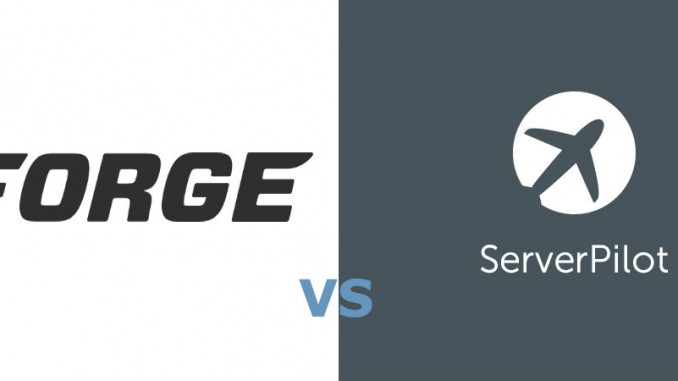
As Mother.Domains moves towards offering improved hosting solutions on VPS droplets, we’ve recently compared two excellent cloud server management applications: ServerPilot vs Laravel Forge.
Web hosting is challenging. Cloud droplets – for instance, through Digital Ocean and Vultr – have helped ease the work required.
[Update – we recently reviewed RunCloud vs ServerPilot – check out the full article here…]
$10 credit towards your new Digital Ocean server! Click here..
However, you still require technical capabilities, access to a knowledgeable system administrator, and plenty of patience and time, to fully customise and implement a new server.
ServerPilot and Forge are sort of like handy cPanel replacements – they allow for management of all your servers and sites, under one master, secure login.
They make certain functionality even more convenient – for instance, automated, instant installation of free SSL certificates. For anybody who has ever tried to install SSL, even on the rapidly improving Let’s Encrypt (free SSL platform), they know the hours this will save.
Most of our customers have very basic web hosting needs – generally a simple PHP website, or WordPress. You don’t need a massive, bulky dedicated server, or risk the pitfalls of shared hosting, for a fast, efficient modern website.
For Mother.Domains, we are in the process of moving from reliance on traditional cPanel hosting, and towards more flexible, more powerful VPS / cloud droplets. We’ve started experimenting with a Vultr droplet hosted in Sydney, and we plan to launch our first products in India this August – with Digital Ocean’s Bangalore location quite appealing.
Having a platform to easily and effortlessly manage our various international servers, their websites and parked domains, while offering instant propagation upon customer payment, is something we are very excited about, and have been running all sorts of tests to see how we can provide a stellar new digital service.
So, who will reign supreme? We take a look at ServerPilot vs Laravel Forge.
Features and Limitations in both ServerPilot and Laravel Forge
Both ServerPilot and Forge are terrific. We started with ServerPilot, but recently came across Laravel Forge, and have spent the day playing with the latter to compare features, functionality, and potential value for dollar.
Both services offer:
- Excellently simple, automated free SSL certificate installation on all domains and subdomains. (Unfortunately, ServerPilot’s free package does not allow for this – but it’s paid plans do).
- Fast, instant WordPress set up, with one click.
- Both provide an API for integration with custom services and applications.
- Substantial support documents and how-to’s.
- One handy, singular login, that manages all servers, apps, and domains.
- NEITHER allow the management of email addresses, forwarders or email hosting. This is probably because email is such a pain in the ass to work with, support, and clean up (see: spam, blacklists, etc).
- Both are mildly annoying in that for any domains pointing to any server on either system, these domains also have to be manually set up within the Digital Ocean and Vultr control panels – adding a few manual steps and time. Because of this, we are contemplating managing DNS from our master Mother.Hosting web server, and simply pointing A Records to the individual servers in question.
Laravel Forge Advantages over ServerPilot
Forge’s key advantage is that it is run by the same developers of the Laravel PHP framework and Envoyer deployment apps. Forge directly integrates with these, has access to countless how-to and support resources through “Laracasts“, and is decidedly tech/programmer friendly.
Here are the key features of Laravel Forge:
- You can order / propagate a new Digital Ocean server through the Forge panel. ServerPilot must have the server set up through the provider first (e.g. Digital Ocean, Vultr).
- Digital Ocean, Amazon and Linode server support – plus add just about anything with Ubuntu 16.04 x64.
- Unlimited servers managed for the $19 per month price. ServerPilot charges $10 per managed server, so 2+ servers is more expensive, and can become considerably more.
- Automated Git repositories. If you’re hosting a proprietary application (like we are with our custom Pages builder), every official release is automatically updated through all the participating servers and sites on your network.
- Scheduled Cron jobs, through the Forge management panel.
- Monitoring applications – Forge comes with ready access of managing the Blackfire and Papertrail server monitoring and logging applications.
- “Recipes” allow you to save common Bash scripts and run them across any of your servers.
- Easier custom SSL installation if you have a paid, commercial SSL certificate.
- More configuration options, particularly for advanced users and coders.
- Integration with Laravel wallets for Stripe & Braintree payment and subscription management.
Unfortunately, there is presently no Forge WHMCS module.
ServerPilot Advantages over Laravel Forge
- The interface is cleaner, responsive and more intuitive. Forge’s is not mobile responsive, and a little less clear to navigate – with some odd horizontal scrolling.
- Faster. Pages and functions load quickly, while there is a little more lag with Forge.
- ServerPilot module for WHMCS integration. Not that we will use WHMCS forever, but we do at the moment, and it makes for a seamless user payment and management experience for our customers.
- WordPress is faster and easier to install. With Forge, you need to first create the database, then navigate back.
- Adding domains and subdomains is much faster.
- Simpler SSL installation – set up instantly upon activiation, without needing to click additional buttons.
- Clearer distinction of Apps and the app-related domains and subdomains contained within that App or project.
- When a domain is set up and propagates, the index makes a lot more sense on ServerPilot. On Forge, it shows the phpinfo() list of server settings.
The $10 per server per month could become rather expensive – the main downfall of ServerPilot.
ServerPilot vs Laravel Forge – The Winner?
For the time being, with only 1-2 servers required, we will stick with ServerPilot. The ServerPilot WHMCS module is a huge boost, and Forge’s key features – automated new Digital Ocean droplet propagation and the instant Git updates – aren’t quite a priority for us at the moment.
When we start running 3+ servers around the world, as Mother.Domains expands into Europe, throughout Asia & Africa, and the Americas, we’ll take another look where both apps have grown. Forge’s $19 per month for unlimited servers and the time saving of updating our Pages software, vs $60-100+ through ServerPilot depending on the number of droplets we operate, could make a crucial difference.
If ServerPilot allowed for instant Digital Ocean and Vultr droplet creation, and/or integrated automatic SSL on its free plan, and/or created a maximum subscription cap for unlimited servers – for instance, $50 a month – I think it would be superior for our needs. Usability is that much better.
Another feeling is that Laravel will be turning some heads and could be bought out by a huge international corporation in the near future, which will accelerate their growth and capabilities.
Both options are impressive and worth a trial run, as your specific preferences will impact the features you require right now.
Links and Free Stuff
Laravel Forge – Free trial here





